Banking Info
Banking Info contains the settings for the banking information used throughout School LINQ. All bank accounts used for issuing checks must be set up here.
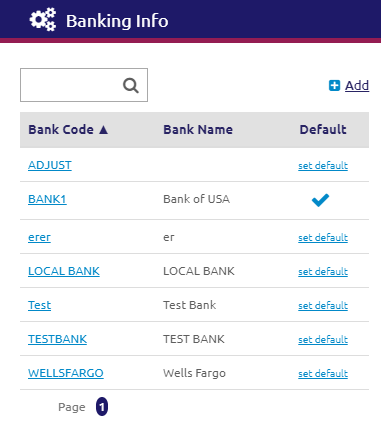
Search and Edit
- Enter a Bank Code or Bank Name in the
 field to search for an existing bank.
field to search for an existing bank. -
Click the
 link in the in the Default column to set a bank as default. The changes are immediate.
link in the in the Default column to set a bank as default. The changes are immediate. - To view or edit an existing bank, click on the Bank row. A new tab will display.
Add Bank
- Click the
.png) link to add a new bank. The Add Bank form will display.
link to add a new bank. The Add Bank form will display.
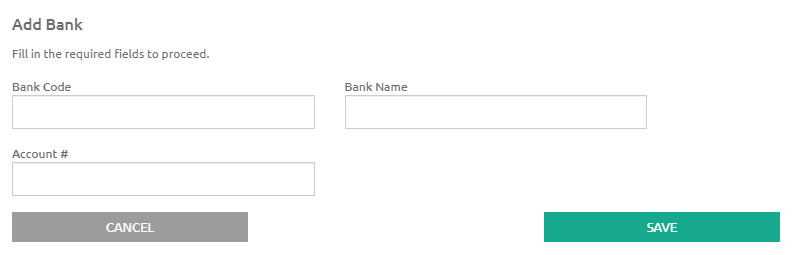
- Enter a unique code in the Bank Code field.
- Enter the name of the bank in the Bank Name field.
- Enter the account number in the Account # field.
- Click the
 button.
button.
©2021 | EMS LINQ, Inc.
School LINQ Help, updated 01/2021





